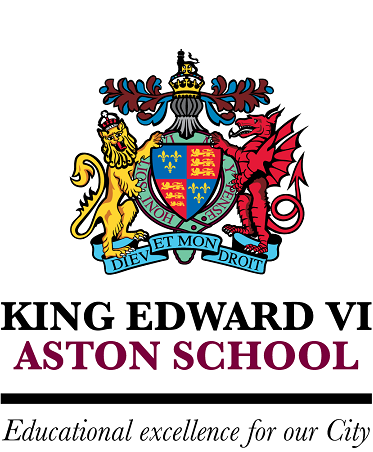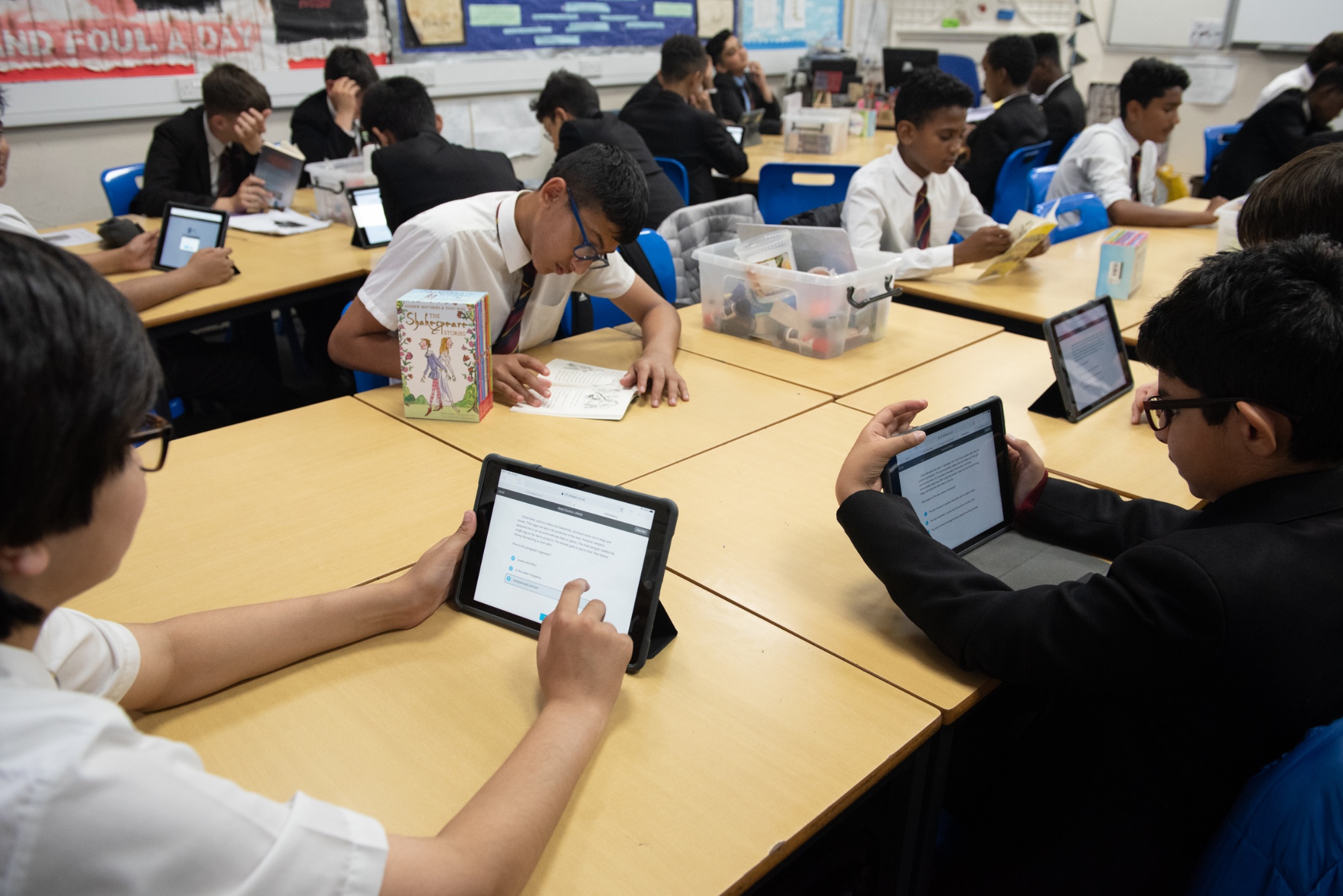EduLink One Parent App
Parents and carers will be able to support their child through the use of a school app, EduLink One. This will be able to be used for a range of different purposes including monitoring achievement and checking timetables. Please see the document attached below for further detail and how you can set it up on your device.